 Friday will be an important day for PlayStation. Every new PS4 owner will set up, sit down, and start gaming as soon as they can. This is very exciting! But that also means that every new PS4 owner will be looking to get the most out of their gaming experience, which means the servers will be slammed when everyone tries to download the already-announced patch bringing the PS4 System Software Version 1.50 in tho the mix. It’s also worth noting that the PS4 System Software Version 1.50 is mandatory so whether you like it or not, you’re going to be downloading it and if past experiences hold true, download times will be slow on launch date as Sony’s servers get slammed. Luckily, Sony is ready for it.
Friday will be an important day for PlayStation. Every new PS4 owner will set up, sit down, and start gaming as soon as they can. This is very exciting! But that also means that every new PS4 owner will be looking to get the most out of their gaming experience, which means the servers will be slammed when everyone tries to download the already-announced patch bringing the PS4 System Software Version 1.50 in tho the mix. It’s also worth noting that the PS4 System Software Version 1.50 is mandatory so whether you like it or not, you’re going to be downloading it and if past experiences hold true, download times will be slow on launch date as Sony’s servers get slammed. Luckily, Sony is ready for it.
Sony will allow you to download this patch early onto a USB drive and, come Friday, install it from there. It’s like your very own shortcut! Read up on how to make it happen after the jump.
PlayStation®4 System Software Version 1.50
This procedure is for initializing your PS4™ system and performing a new installation of the system software, such as for when you replace the hard disk drive.
- Be careful when using an update file for reinstallation. All users and all data will be deleted.
The following things are needed to perform the update:
- PlayStation®4 system
- Computer connected to the Internet
- USB storage device, such as a USB flash drive
* There must be 1 GB of free space.- On the USB storage device, create folders for saving the update file.
Using a computer, create a folder named “PS4”. Inside that folder, create another folder named “UPDATE”.
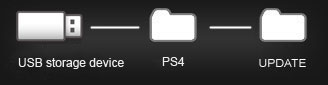
- Download the update file, and save it in the “UPDATE” folder you created in step 1.
Save the file with the file name “PS4UPDATE.PUP”.
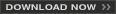 Click to start the download.
Click to start the download. - Turn off the power of your PS4™ system completely.
Check that the power indicator is not lit. If the power indicator is lit up in orange, touch the power button on the PS4™ system for at least 7 seconds (until the system beeps a second time). - Connect the USB storage device that the update file is saved on to your PS4™ system, and then touch the power button for at least 7 seconds.
The PS4™ system starts in safe mode - Select [Update System Software].
Follow the screens to complete the update.
- On the USB storage device, create folders for saving the update file.
- If your PS4™ system does not recognize the update file, check that the folder names and file name are correct. Enter the folder names and file name in single-byte characters using uppercase letters.
Discuss:
Will you be downloading the PS4 System Software Version 1.50 onto a USB drive or will you download it directly from Sony onto the PS4?
