
Promised in December and said to be delivered in January (and hey, January 30th is still January), Sony has finally released the QX10 and QX100 firmware 2.0. The new update which weighs in at 87MB brings full HD 1080(30p) recording to both cameras in MP4 format, versus the previous 720p. ISO is also seeing a big bump on each model with the QX10 ISO expanded from 1600 to 3200 and QX100 ISO expanded from 3200 to 12800. The QX100 is gaining a new Shutter Speed Priority (“S”) Shooting mode which grants you direct access to the lens shutter speed. Prior to the year ending, Sony also released a massive update for PlayMemories Mobile App which is required to control the attachable lens for your iOS or Android phone. The new update was able to improve connection start up time by approximately two folds compared to previous versions of the PlayMemories Mobile application. So how do you update your QX10 or QX100 to firmware 2.0? That step is a bit more complicated.
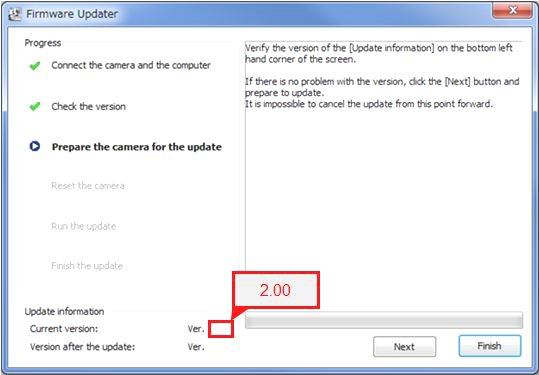
The process of upgrading the QX10 or QX100 involves the need of downloading the software to your PC and connecting the lens to your computer. Supported OS for the downloadable file include:
- Windows 8.1
- Windows 8
- Windows 7 SP1
- Windows Vista* SP2
- Windows XP** SP3
* Starter edition is not supported.
** 64-bit and Starter editions are not supported.

Prior to updating, Sony also recommends that you fully charge your lens and to use the original cable which was provided (though I don’t have my original cable and haven’t had a problem, minus the fact that I have a Mac and had to use Bootcamp to accomplish this). Sony also recommends that you download their installer to your desktop, versus say your downloads folder or else destination. Form there, you’re required to turn on your QX unit and run through the traditional steps of clicking next, next, and next. However, midway through, the firmware installer will prompt you to click the camera’s shutter button which will reboot the camera and then officially begin the installation of firmware 2.0.
For the full set of instructions and download files, you can visit Sony support page. We’ll be putting together a video install guide for those like myself who prefer less words and more visual guides.
Discuss:
Which features would you like to see the Sony QX10 and QX100 offer?
