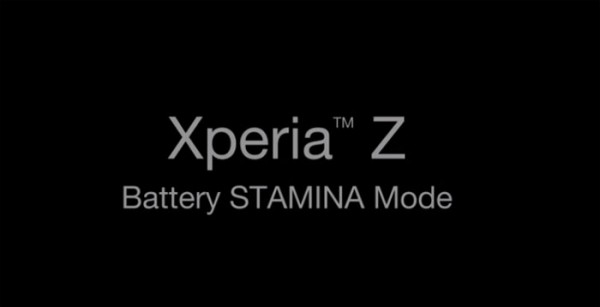
One of the features Xperia users covet the most is the hardware-enabled Battery STAMINA Mode. In short:
With Sony’s power management setting called Battery STAMINA Mode, you can extend the standby time of your Xperia device by more than four times. With Battery STAMINA Mode turned on, the background activities of most applications are reduced when you turn off the screen.
So how exactly does this wonder work? According to Sony, with Battery STAMINA Mode enabled:
apps are not allowed to synchronise and check for notifications and incoming messages when the screen is off, something that normally consumes quite a lot of power while your phone is resting in your pocket.
In fact, one minute after the screen has been turned off:
data traffic is automatically blocked and background activities are prevented from waking up the system. And then when you turn on the screen, the activities will resume again instantly. And as the IP address for your phone is kept, you will immediately have network access.
With such a rich feature, many in the community were baffled by the fact that the feature had disappeared with Android 6.0 Marshmallow. While some had hoped for the feature’s return, it’s looking less and less likely that we’ll see it return and it’s because of Google. Details after the jump.
With Marshmallow, Google introduced a new feature called Doze:
a system mode that saves battery by deferring apps’ CPU and network activities when the device is idle, such as when it’s sitting on a table or in a drawer.
Now in Android N, Doze takes a step further and saves battery while on the go. Any time the screen is off for a period of time and the device is unplugged, Doze applies a subset of the familiar CPU and network restrictions to apps. This means users can save battery even when carrying their devices in their pockets.
A short time after the screen turns off while the device is on battery, Doze restricts network access and defers jobs and syncs. During brief maintenance windows, applications are allowed network access and any of their deferred jobs/syncs are executed. Turning the screen on or plugging in the device brings the device out of Doze.
When the device is stationary again, with screen off and on battery for a period of time, Doze applies the full CPU and network restrictions on PowerManager.WakeLock, AlarmManager alarms, and GPS/Wi-Fi scans
If all of this sounds familiar, it’s because it’s more or less the same as the Battery STAMINA Mode from Sony. It’s still too early to know but early reports from the community indicate the feature not working as well as Sony’s own solution and that shouldn’t be a surprise. When Sony developed their battery-saving feature, it was designed for their own hardware. Apple quickly comes to mind where they develop software that can better take advantage of their hardware. With Doze, Google needs to create software that’s made for all Android devices, from cheap $99 handsets to flagship $699 devices. The problem is, it’s not practical for Google to optimize the software for all different hardware vendors and so you’re left with something in the middle.
From the Xperia Beta program:
WHERE’S THE STAMINA MODE?
The Marshmallow version of Android has its own smart solution for managing power consumption (Doze and App Standby). These functions are integrated directly into Android 6.0, which made Stamina mode redundant. In other words, Stamina mode was removed from M.
It’s not to say Doze is bad but it’s also unlikely to be as good as Sony’s solution either. This isn’t the first time Sony and Google have clashed over a feature as the Android maker continues to lock down their OS. Google already doesn’t allow any changes to Android Wear, Auto, and TV, and phones are ever so slowly being exposed to the same treatment. So there you have it. It’s looking like Battery STAMINA Mode won’t be making a comeback despite earlier reports indicating that it might.
Discuss:
Are you sad to see Google step in the way of the feature?
[Via XperiaBlog]
