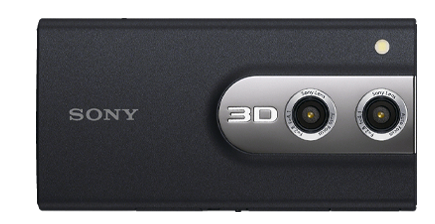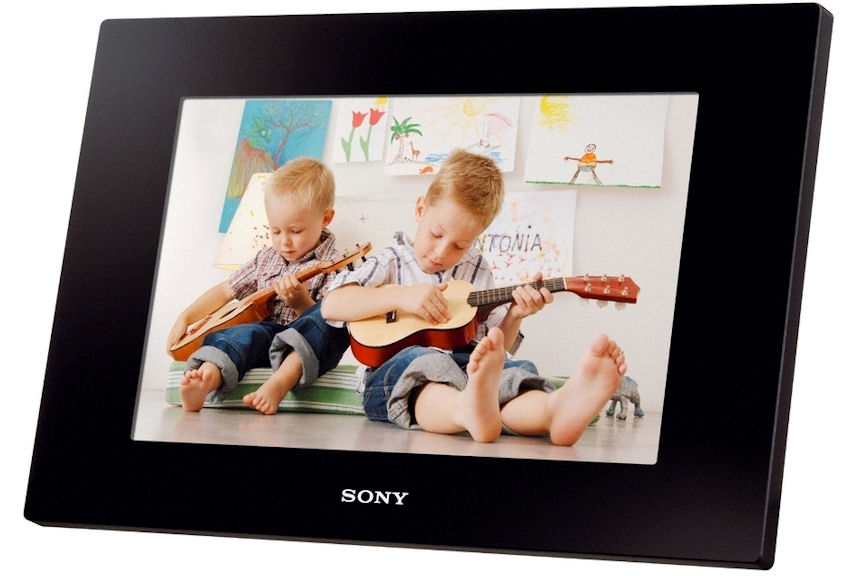When 3D is brought up in most conversations, whether people are fans of the ever-growing format or not, two things tend to come to mind; the dislike for 3D glasses, and how expensive the technology can be. These two topics have turned into a sticky point for consumers while big companies like Sony are hard at offering 3D in whichever way they can. Currently, Sony Pictures has released 3D films like The Green Hornet, The Smurfs and will be releasing the upcoming The Amazing Spider-Man which has been shot in native 3D. In the meantime, their PlayStation division has an ever-larger list of 3D games with titles like Gran Turismo 5, Killzone 3 and the highly anticipated Uncharted 3. Of course, 3D content is without an avenue to playback the medium and so to address the cost and availability of the format, Sony this fall is releasing a PlayStation branded 3D TV for $499 which includes Resistance 3 (which is 3D compatible) and a pair of 3D glasses. Sony also knows that, in order for the 3D format to advance, they cannot just rely on professional content. No format has ever survived without availability to the everyday consumers, and thats where the Bloggie 3D steps in for Sony.
The Sony Bloggie 3D (MHS-FS3) is designed to break the stigma of 3D and address the two sticking points of 3D. First, the Bloggie 3D, which is capable of recording in both 2D and 3D, is priced at $249 which automatically makes it accessible to a large demography. Second, the Bloggie 3D is capable of playing back 3D footage right on screen without the need of 3D glasses. We’ve long at the site been using the Bloggie Touch as our main source of capturing footage when at an event, seeing that it would only be fair to use the products that we talk about. So two days prior to Comic-Con, we trooped out to our local Best Buy to buy a Bloggie 3D (yes, we have to purchase all of our review products) and put it to the ultimate test. You see, in order for a format like 3D to succeed, it has to be able to form to your current workflow and lifestyle. Sure we can make tweaks here and there but if it requires us to completely change our flow to make it work, then the technology has failed. Comic-Con presented the perfect opportunity, seeing how we were going to cover the event with our Bloggie Touch anyways. The question then was, can we substitute our Bloggie Touch with a Bloggie 3D and still have a successful Comic-Con. Hit the jump for our full review, as well as sample video and photos.